White balance for photography
White balance is an important factor in the creation of a compelling image, even though it doesn't receive the same attention as aperture, shutter speed, or composition. A slight change towards a warmer or a cooler tone can make the difference between a mediocre and compelling image.
 Sunset, Moro Rock, Sequoia National Park
Sunset, Moro Rock, Sequoia National Park
Color temperature
Not all light is created equal. Light at sunrise has a different color temperature than mid-day. Likewise, the color temperature in direct sun is different than in the shade. Your eyes adjust to this so you may not notice the color shift, but your camera isn't quite as sophisticated as your eyes so it needs help compensating.
 Sunrise, Smith Rock State Park, OregonWarm morning light illuminated the clouds this morning, making for a dramatic sunrise. Sunrise often produces this reliably warm light.
Sunrise, Smith Rock State Park, OregonWarm morning light illuminated the clouds this morning, making for a dramatic sunrise. Sunrise often produces this reliably warm light.
Kelvin
If you look at your camera's white balance settings, it will be displayed as a number followed by K. K stands for Kelvin, named after engineer and physicist William Thomson, 1st Baron Kelvin. The Kelvin is used as a measure of color temperature. The lower number, the warmer the light and the higher the number, the cooler the light.
| Candlelight | 1900 | WB |
| Incandescent bulb | 2700 | WB |
| Sunrise | 2800 | WB |
| Halogen bulb | 3000 | WB |
| LED | 4500 | WB |
| Midday / Flash | 5500 | WB |
| Overcast | 6500-7500 | WB |
| Shade | 8000 | WB |
| Blue sky | 10000 | WB |
White balance
White balance is how warm or cool the overall colors in your photograph look. Certain types of light might come out looking a little more yellow or blue, depending on the light source. Your camera allows you to compensate for different light sources using a setting called white balance.
 Sunset, Crescent City Beach, Crescent City, CaliforniaThis fiery sunset in Crescent City turned the sky multiple shades of orange, but in this shot, the clouds blocked some of it and there was a mixture of cool and warm light.
Sunset, Crescent City Beach, Crescent City, CaliforniaThis fiery sunset in Crescent City turned the sky multiple shades of orange, but in this shot, the clouds blocked some of it and there was a mixture of cool and warm light.
Camera white balance settings
| Display | Mode | Color Temperature | Meaning |
 
|
Auto White Balance | 3000-7000 | The camera determines the white balance using the ambient light and flash (if used). |
 
|
Daylight | 5500 | A good choice when you are photographing outdoors with the sun shining on the subject. |
 
|
Shade | 7000 | A good choice for sunsets and shade. It will add warm tones to the photograph. |
 
|
Cloudy | 6000 | A good choice for cloudy days or shade. It will add warmer tones than the shade setting. |
 
|
Tungsten | 3200 | Intended for use under tungsten light bulbs. It will add very blue tones to the photograph. |
 
|
White Fluorescent | 4000 | A good choice if fluorescent lights are the light source. |
 
|
Flash | - | Intended for use with the camera flash. |

|
Custom | 2000-10000 | Allows for manually changing the Kelvin temperature based on the need or creative desire. |
White balance in post processing
If you forget, or simply don’t want to set the white balance in camera, you can adjust the white balance of each image using post-processing software like Photoshop or Lightroom. it is important that you should shoot in RAW if you plan to color correct using this method because RAW allows you to capture more data necessary to make proper adjustments.
Once you have your image open, you will see a small panel where you can manually adjust the temperature to achieve the desired color tone.
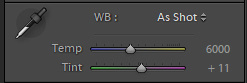

You can use the slider to adjust the temperature, or you can select a preset, just like your camera offers.


Image samples where I choose a different in camera setting for the same image.
| Setting | Kelvin | Image |
| Auto | 7350 |
 Auto White Balance Auto White Balance
|
| Daylight | 5500 |
 Daylight Daylight
|
| Shade | 7500 |
 Shade Shade
|
| Cloudy | 6500 |
 Cloudy Cloudy
|
| Tungsten | 2850 |
 Tungsten Tungsten
|
| Fluorescent | 3800 |
 Fluorescent Fluorescent
|
| Flash | 5500 |
 Flash Flash
|
There you have it. White balance is an important function of any good photograph. Whether you set it in camera or in post process, including this in your routine can improve the quality of your overall images.